

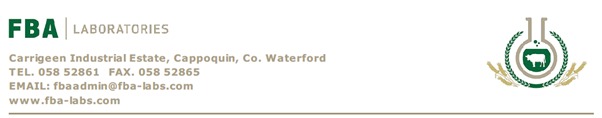
In accordance with SI No. 42 of the 2025 nitrates regulations, soil sample results issued after Sunday (September 14) must state the corresponding Land Parcel Identification System (LPIS) or georeference.
As you are aware, the DAFM have introduced a new soil testing requirement which means that farmers must identify the land parcel, that the tested sample came from.
FBA has updated their applications to ensure we can facilitate this requirement in our internal applications and also ensure that our customers have a means to ensure they do likewise.
The approach is multifaceted. We provide details of these below.
We have updated our LIMS application to allow for the storage and management of these extra data items. Based on the feedback we have received, we believe that most Farmers will provide GPS coordinates of the paddocks, two values which are the latitude and longitude of a central point in the paddock. We are allowing for a LPIS option also, but we expect in most cases these will not be used. In addition, we have updated all of our soil certificates, to display the GPS coordinates for each sample tested.
We recognise the challenge, this new requirement brings, for our customer, so we have updated our Portals to allow for an easy method for the sampler to update the co-ordinates at the time of sampling.
FBA have now enhanced the Customer Portal to allow for extended functionality for Samplers. This will give FBA portal customers an option to assign specific logsheets to individual samplers and the samplers will have the option to login to the portal to update the logsheets with Lat – long details.
In the FBA Customer Portal, which is used on a daily basis by the majority of our customers, we have added this new functionality related to Sampler access to the logsheets. We have added new fields to the interface to allow for the input and editing of the GPS coordinates. In addition, we have provided an option to allow the user to capture the GPS coordinates either using their current point in the paddock to select these co-ordinates and save these to the portal or by using a Map option to navigate to the farm in question and then select the paddock and use this as the co-ordinates.
So, all the user needs to do is to open the logsheet on their smart phone, tablet or other connected device and use the options shown below get the co-ordinates of the paddock. There are 2 options as shown:
Option A
When the sampler is standing at a point in the paddock, they click on the “USE GPS” for the appropriate sample, and the co-ordinates will be automatically entered in the logsheet.
Option B
When there is not immediate access to the paddocks that were sampled, for any reason, a user can still enter the required co-ordinates by using the “Use Map” option – see below.
Option C
Where a sample to be tested, is an aggregate sample from multiple paddocks, there is an option to input multiple sets of co-ordinates. You can access the “Add” option under “Multiple Locations” – see below
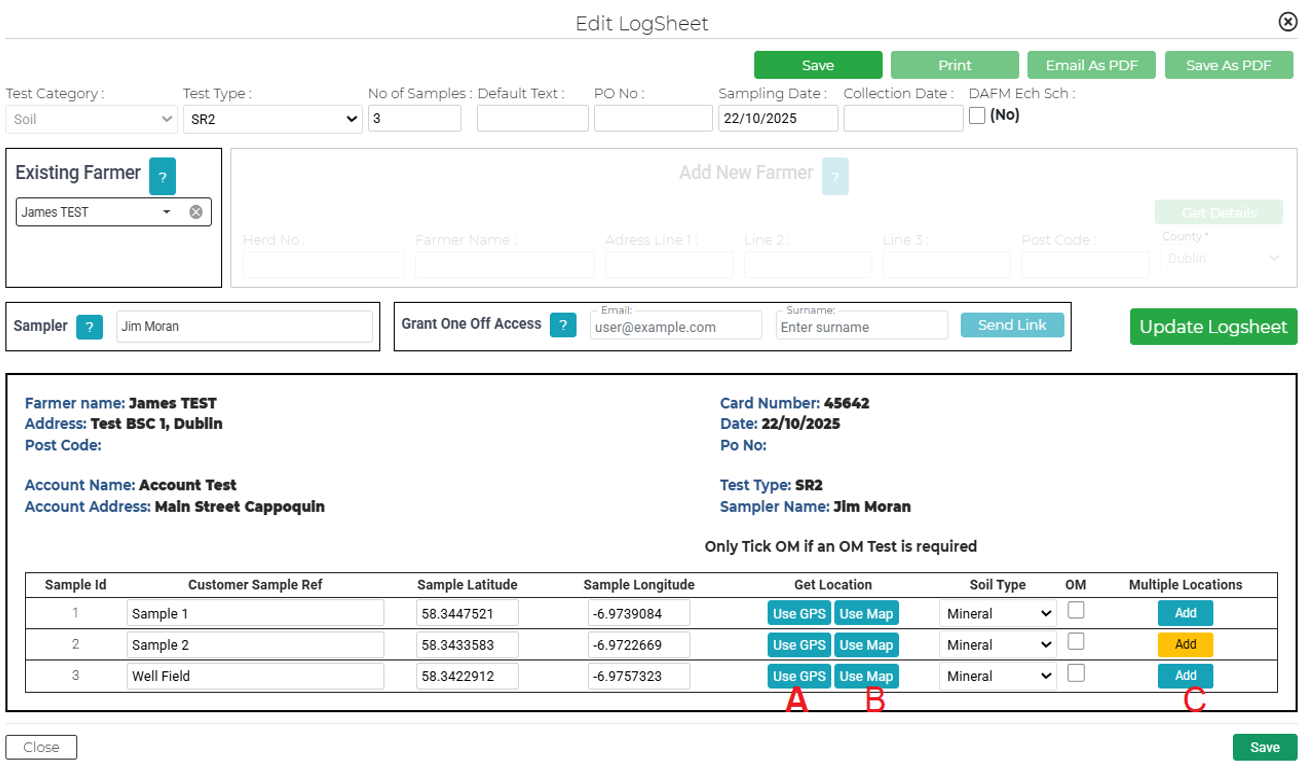
For Option B, the map will automatically open at the current location by default. If this is where the paddocks are located, it is just a matter of dragging to the correct paddock and click/tap once on required paddock, to show a red pin. Then select the “Use These Co-Ordinates” which will write the co-ordinates to the selected samples.
If the default location is not the correct location, then you can enter an Eircode or Address in the top left input field, which will cause the map to navigate to the new location for paddock selection.
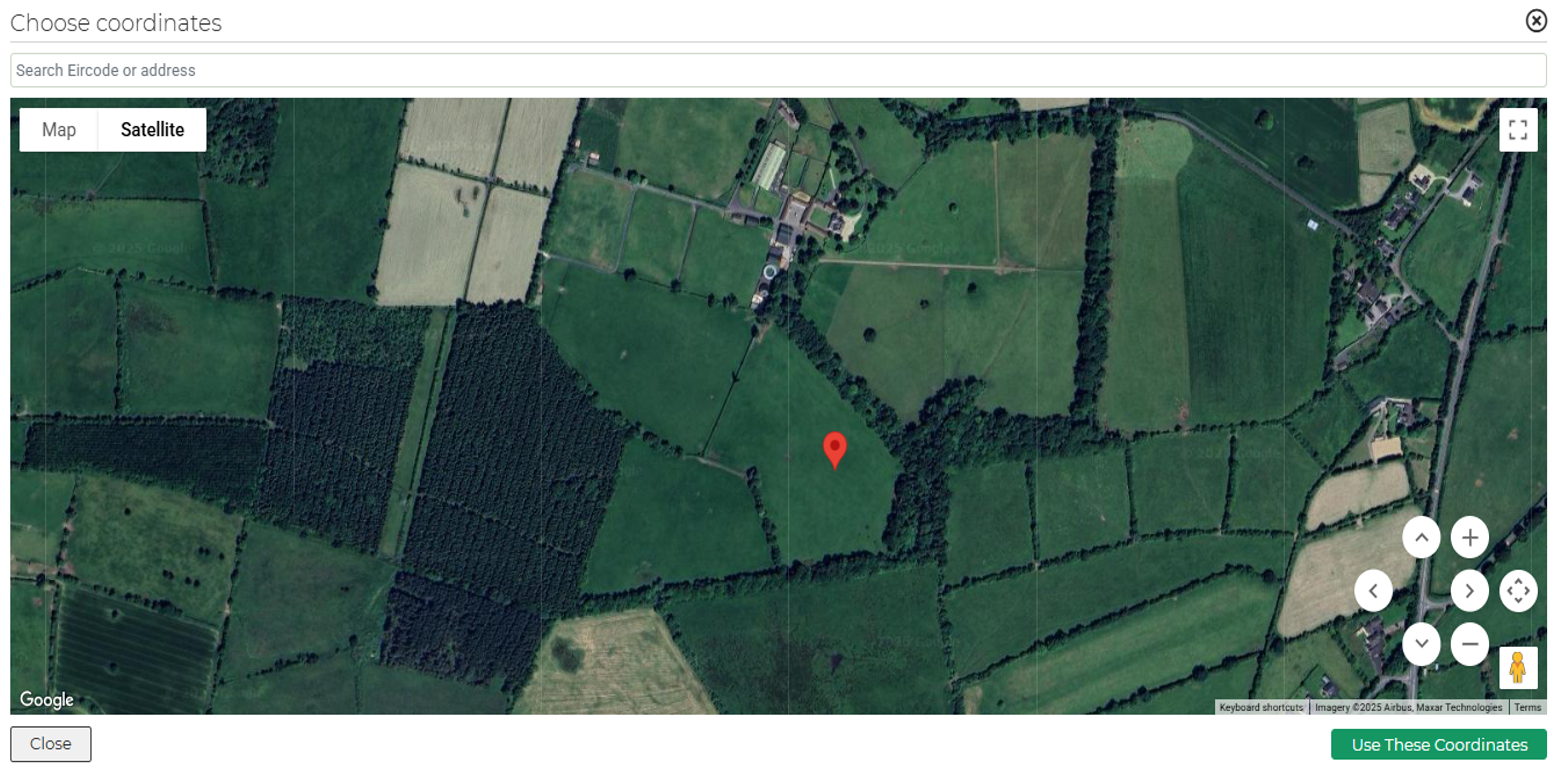
For Option C, by selecting the “Use Map” option, you can enter more than one set of co-ordinates using the popup below. When multiples are entered the “Add” button is displayed in a different colour so you can see that there are already multiples entered.
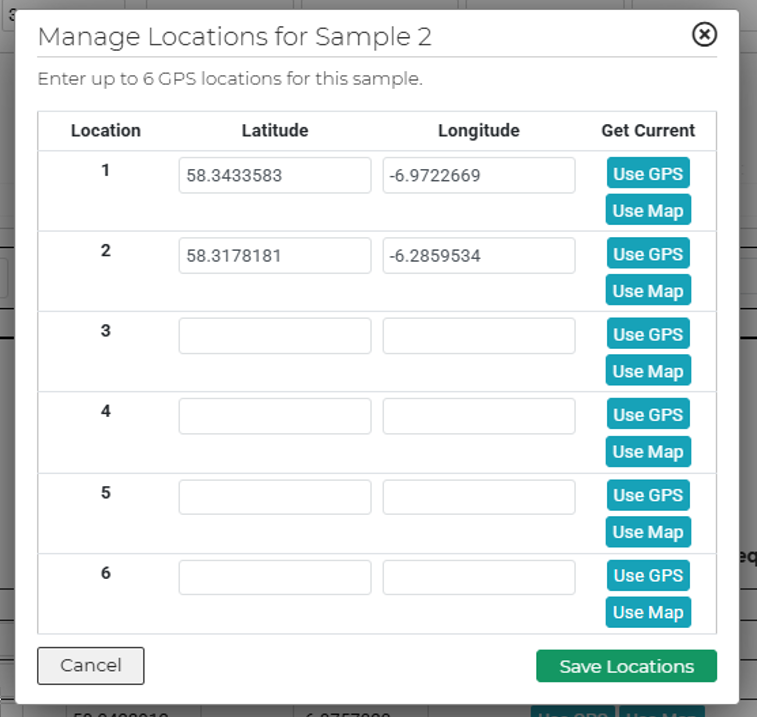
With these simple steps, you have the co-ordinates you require. The processing of the data is then part of the normal FBA LIMS processing and the GPS coordinates will be shown on the farmer’s results certificate. It is possible to enter the coordinates directly into the logsheet or copy and paste if they are already available.
If you require the GPS coordinates for your own down stream processing, these will be available to download as part of the current Excel results export that is already available in the Customer Portal.
We know that some of our customer’s do the actual sampling for the farmers so they will be in a position to work with the logsheets on the farm using the current login to the Customer Portal. For our customers who subcontract the sampling to a 3rd party sampling company, but they do not want a 3rd party having full access to their portal data, we have allowed for this.
You will be able to assign each of your logsheets to a specific sampler. The sampler will have a login to the customer portal, but it will be limited to just access to the logsheets that are assigned to that sampler and logsheets which have not yet had samples delivered to FBA. We have redesigned the logsheet to make it more responsive for use on smaller devices such as smart phone and tablets.
In this way the sampler can update the co-ordinates as they are actually doing the sampling using their smart phone or tablet.
For more information, please visit the Samplers page.
We believe the steps we have taken above, go a long way to allowing for a smooth introduction of the new DAFM requirement for FBA Customers. We also have an additional online option to allow for famers and advisors, who are not already account holders with FBA to manage their tests meeting this compliance requirement – details are on our website.
As this is a new requirement and we suspect it will be subject to some change, we are anxious to any feedback that would help us to ensure that we continue to support our customers.
Email: fbaadmin@fba-labs.com